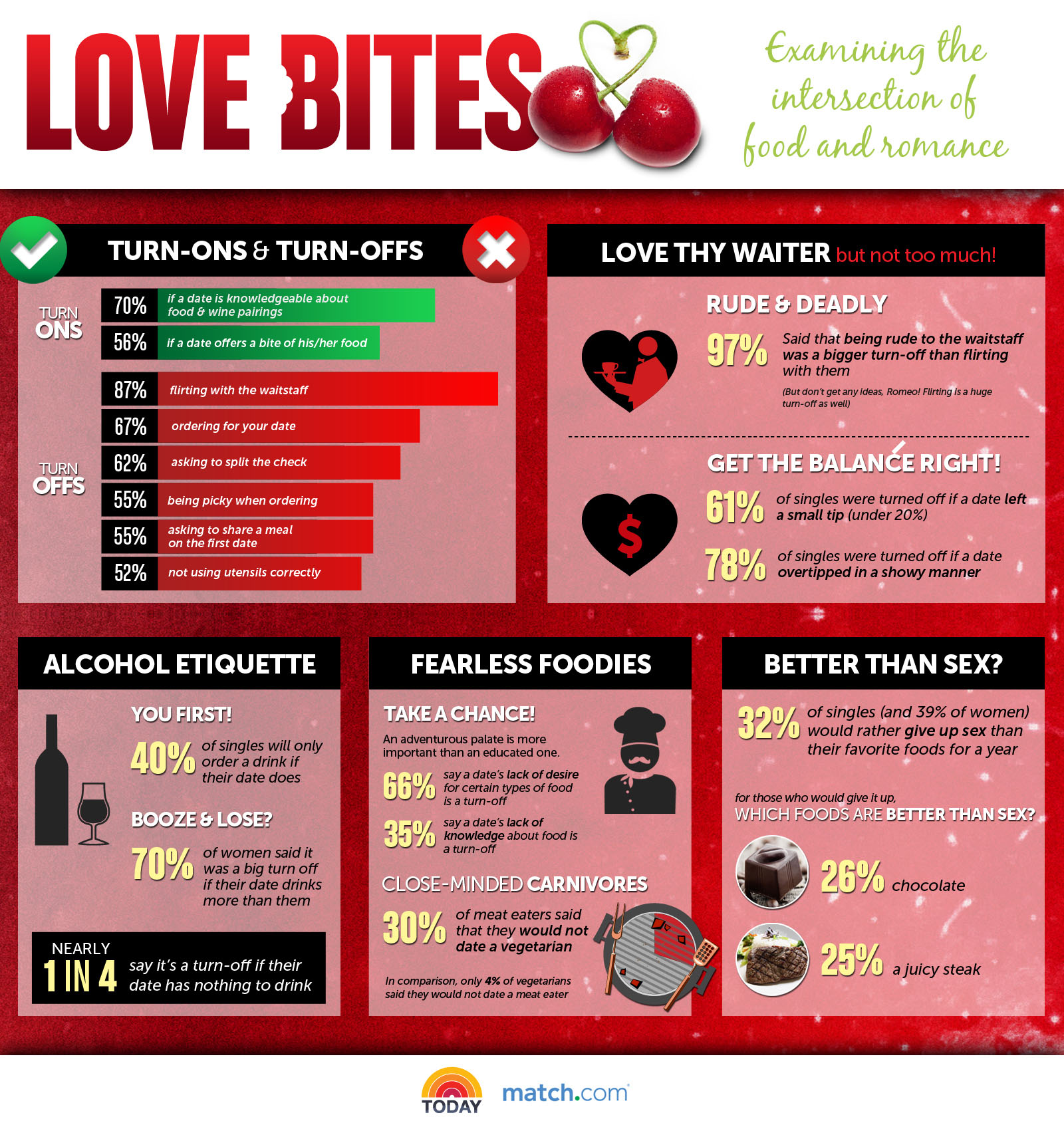Windows 8 to Deliver PC Power on a Tablet
Many Microsoft Windows versions have come and gone without leaving any marked impact on PC users because they all looked same to majority of users.
But Windows 8 is claimed to be different, as it will cross its limits from a PC box to enter the world of tablets that are getting increasingly popular among consumers.
In his CeBIT keynote speech today, March 6, Kevin Turner, chief operating officer at Microsoft Corp., showed how Windows 8 will bring together the potential of a tablet with the power of a PC.
He also invited IT professionals around the world to test the recently released Windows 8 Consumer Preview, now available for download at http://preview.windows.com.
[ Also Read: China’s Social Network Renren for Microsoft Windows 8 ]“Windows 8 will deliver no compromise experiences on a range of devices from tablets and PCs to desktops. It will give people functionality they love and the enterprise-grade capabilities that IT departments demand,” Turner said.
Windows 8 highlights for enterprise organizations include the following:
User experience. Features include the new Windows 8 Start screen and fully immersive Metro style apps. People can be more productive with both multitouch and traditional keyboard and mouse interfaces. Critical line-of-business apps also can benefit from an immersive full screen, allowing people to easily interact with the app.
Tablets. Windows 8-based business tablets are built for touch and are deeply personalized. Connected Metro style applications are the focal point to create an immersive experience that helps eliminate distractions while having the productivity benefits of a PC. In addition, it works well with a mouse and keyboard. It also enables organizations to use Windows 7 productivity and line-of-business applications, and IT departments can leverage their existing infrastructure to help manage, secure and support it.
[ Also Read: Can an Android Tablet Work as a Computer Monitor? ]New possibilities for mobile productivity. For people who are increasingly mobile, Windows 8 helps them stay connected and productive in a more secure way. Windows 8 includes Windows To Go — the ability to provide users with a full corporate copy of Windows 8 (along with users’ business apps, data and settings) on a USB storage device. Windows 8 also includes improvements to DirectAccess and built-in mobile broadband features that natively support 3G and 4G telecommunication. And Windows 8 can stay always connected with Metro style apps.
End-to-end security. Features such as Trusted Boot and improved BitLocker drive encryption, AppLocker and claim-based access control help protect corporate data across the client device, the network and back-end infrastructure.
Advancements in virtualization. With Windows 8, users can get a virtualized experience with high-definition graphics, support for touch and support for USB devices on a local PC. In addition, Windows 8 includes Microsoft Hyper-V, a client virtualization technology that enables enterprise developers to develop, debug and test multiple configurations of apps and operating systems on a single PC instead of each configuration requiring its own PC.
Management. Windows 8 integrates into client management infrastructures, and management tasks are easier with Windows PowerShell automation.
The Windows 8 Consumer Preview will be available worldwide for download to users running Windows 7-based PCs in English, French, German, Japanese and simplified Chinese.
Photo courtesy: Microsoft