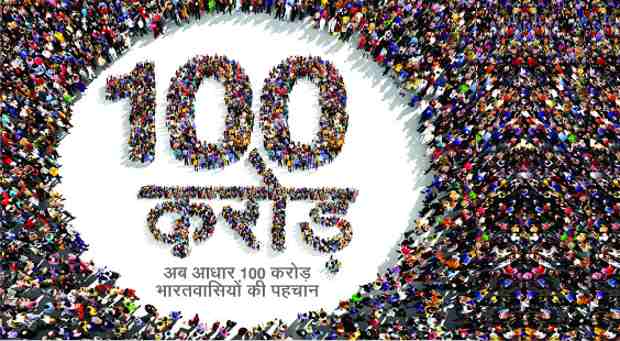How to Link Aadhaar with Your Mobile Number
In order to help mobile users link their Aadhaar identity with mobile number, India’s Department of Telecommunications (DoT) issued a few guidelines on Wednesday.
The DoT has introduced three new methods to link the registered mobile number with Aadhaar. These are OTP (One Time Password) based, App, and the IVRS facility.
These new methods will help subscribers to get their mobile number linked to Aadhaar without visiting the stores of the telcos. For the ease of senior citizens and the people with disability and chronic illness, DoT has also recommended for the re-verification at subscribers’ doorstep.
[ Democracy 2.0: Aadhaar Data May be Used for Voting Frauds in India ]
Aadhaar is a 12-digit individual identification number issued by the Unique Identification Authority of India (UIDAI) on behalf of the Government of India. This number serves as a proof of identity and address, anywhere in India.
According to the new guidelines, the telecom operators should provide an online mechanism for people to request such service and based on availability, schedule the visit and complete the process.
[ Is Narendra Modi Government Misusing Aadhaar? ]
In a circular in August, DoT had given instructions to the telecom service providers to provide iris- or fingerprint-based authentication of Aadhaar. The new regulations have specified that the telecom service providers must deploy iris readers for this purpose within a reasonable geographical area.
Further, in keeping with privacy rules, the DoT has mandated that telecom service providers’ agent should not have access to the subscribers’ e-KYC data and only the name and address of the subscribers should be visible.
Subscribers can verify or re-verify their mobile numbers from anywhere in the country irrespective of which service area their mobile connection belongs to.
Photo courtesy: UIDAI